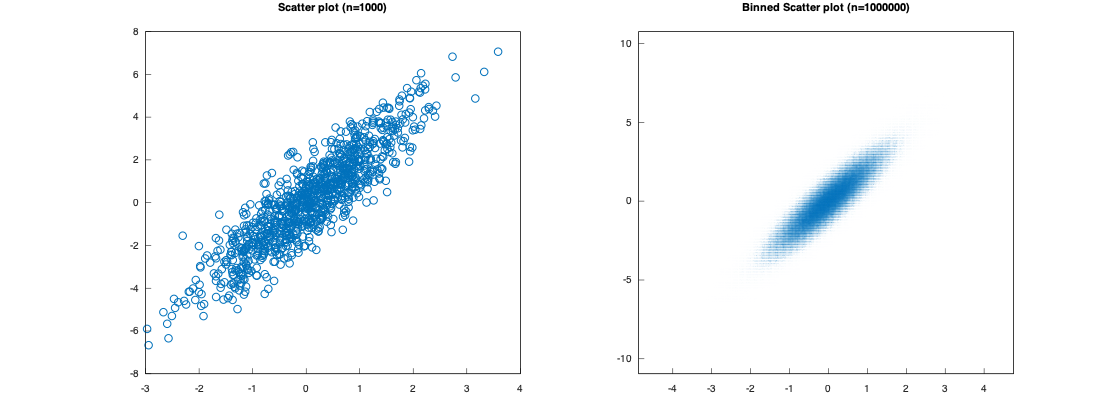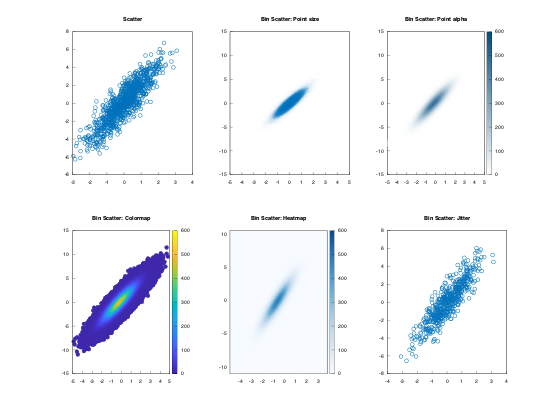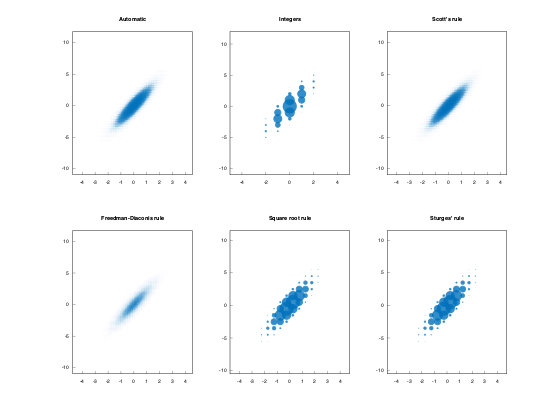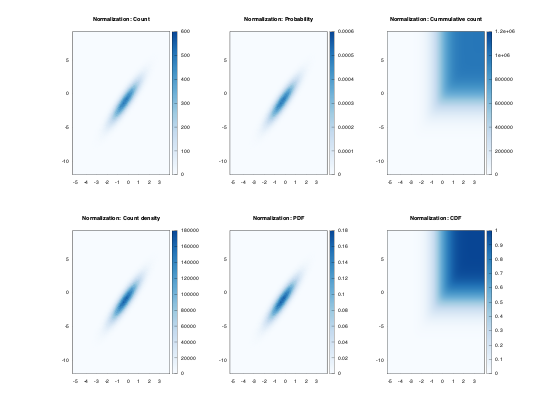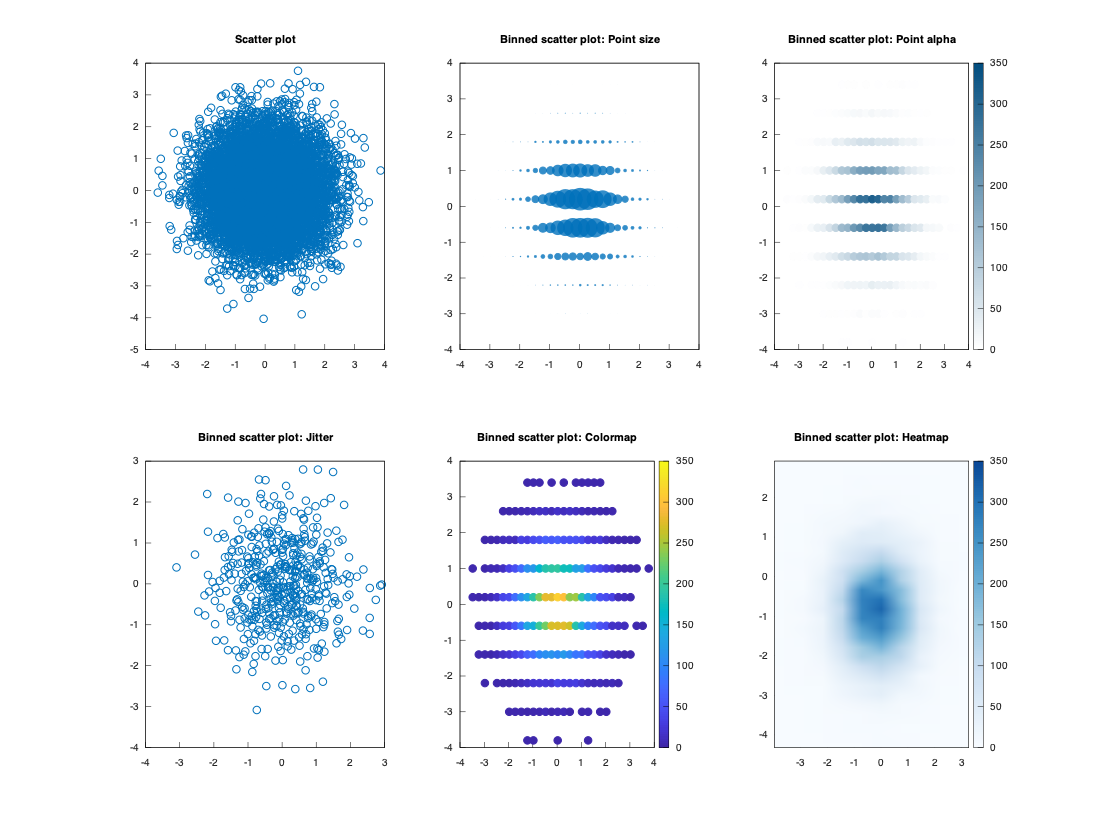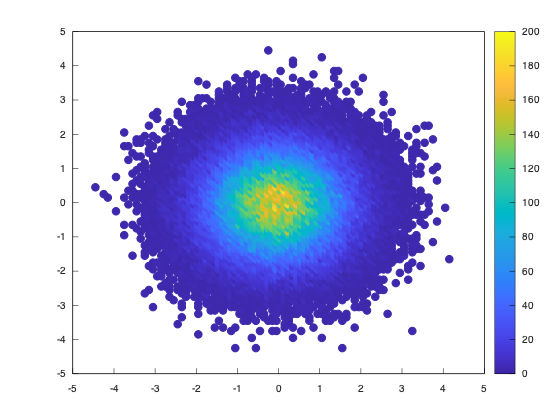#include <matplot/matplot.h>
#include <random>
#include <tuple>
int main() {
using namespace matplot;
auto f = figure(true);
f->width(f->width() * 2);
f->height(f->height() * 2);
f->x_position(200);
f->y_position(100);
auto x = randn(1000000, 0., 1.);
auto y = transform(x, [](double x) { return 2 * x + randn(0, 1); });
bin_scatter_style b = bin_scatter_style::heatmap;
histogram::binning_algorithm a = histogram::binning_algorithm::automatic;
subplot(2, 3, 0);
binscatter(x, y, a, b, histogram::normalization::count);
axis(tight);
title("Normalization: Count");
subplot(2, 3, 1);
binscatter(x, y, a, b, histogram::normalization::probability);
axis(tight);
title("Normalization: Probability");
subplot(2, 3, 2);
binscatter(x, y, a, b, histogram::normalization::cummulative_count);
axis(tight);
title("Normalization: Cummulative count");
subplot(2, 3, 3);
binscatter(x, y, a, b, histogram::normalization::count_density);
axis(tight);
title("Normalization: Count density");
subplot(2, 3, 4);
binscatter(x, y, a, b, histogram::normalization::pdf);
axis(tight);
title("Normalization: PDF");
subplot(2, 3, 5);
binscatter(x, y, a, b, histogram::normalization::cdf);
axis(tight);
title("Normalization: CDF");
f->show();
return 0;
}